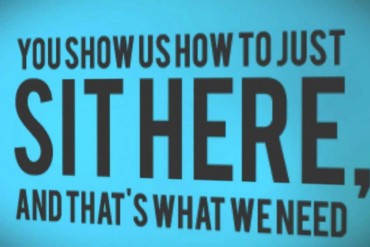As many know, photographers love to shoot during the Golden hours of the day. Sometimes known as the magic hour, the first and last hours of sunlight often provides spectacular lighting and some equally spectacular photographs. The light lends a softer light, deeper shadows, and warmer hues. Unfortunately, schedules and obligations often rob a photographer of using these magical hours of the day. Well, thankfully we can fake it until we make it! Using a few simple steps in Photoshop, we can mimic the soft, diffused, warm light and create a sunshine effect to otherwise ordinary photographs.
While the best option is always to shoot during the Golden hours of the day, remember that with a few basic editing steps you are can get the look and style that make photos really stand out. Good luck!