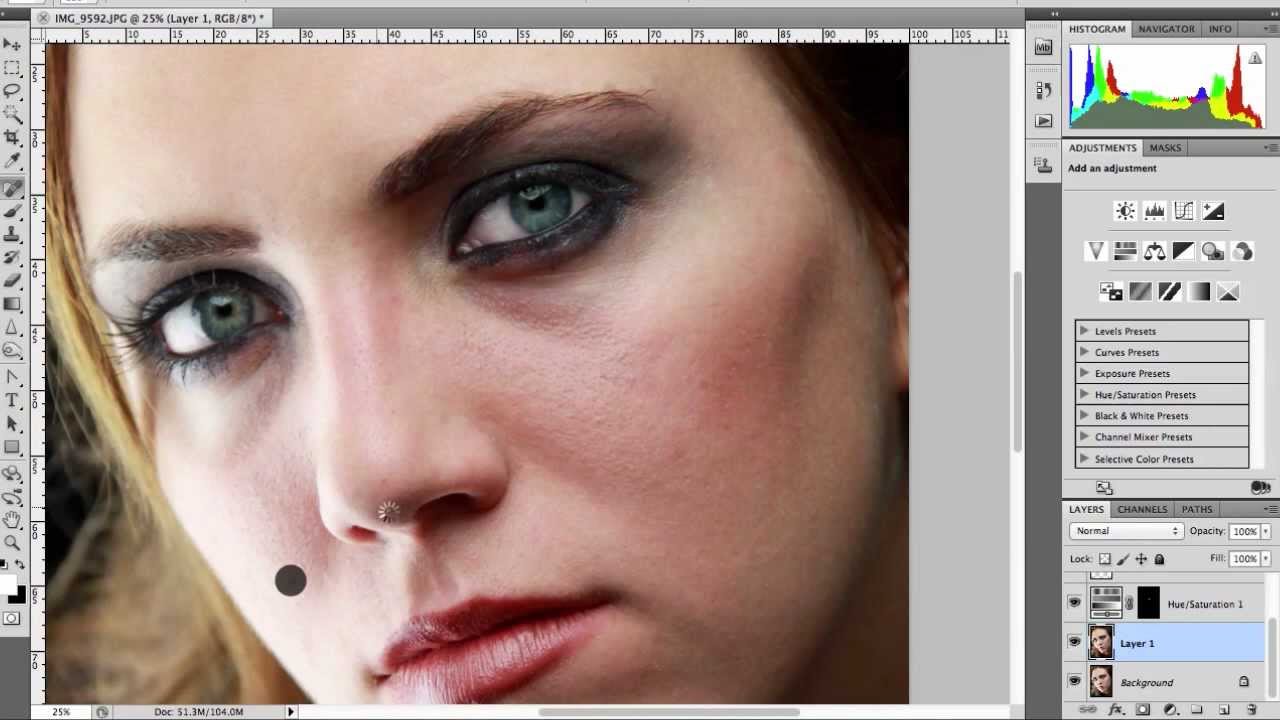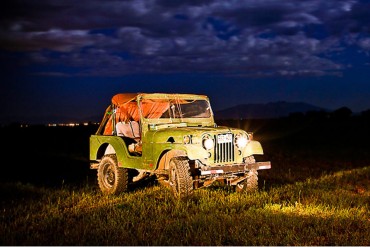This tutorial showcases some tips and tricks often used when editing a portrait in Photoshop. The video covers skin softening, eye brightening, redness removal and adding shadows/highlights to hair, lips and skin. Utilizing a color overlay will show you how you can make a portrait ready for a magazine or movie poster. There’s a lot of ways to edit a photograph, this video covers my personal process from beginning to end.
This tutorial uses Photoshop CS5 but many version of Photoshop are consistent with the tools used here. This video was made with Adobe Premiere Pro CS5.5 and Adobe After Effects CS5.5.
Check out the before and after. Leave any questions you might have in the comments below!